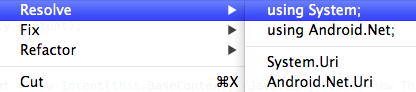There is much controversy regarding test driven development. People do not seem to settle on the time trade-off, the London vs. State school, TDD vs BDD and the list could go on. But before diving into all of these, my first reports from the tranches of unit testing are as follows.
Behavior depending on date and time conditions
Tests should be runnable at any hour. Even if we leave the office at 6PM and everything seems to work properly, having loose DateTime variables in the tests could mean that they will fail during the automatic build that is run every night.
For example, we might want to ensure that our newsletter goes out only on Mondays. In this case, using an ICommand would make sense, because we can verify that our condition has been met before executing the action. A Command accepts a CanExecute Action that could like this one:
Func<Email, bool> canSendEmail = (email) =>
{
if (email.DateToBeSent.DayOfWeek == DayOfWeek.Monday)
return true;
return false;
};